A long time i found this mining guide on the Stormspire forums about how you can use smelting with TSM to make fairly easy gold. The ID is very simple: Buy cheap ores and bars, smelt them and sell them at more expensive prices.
The post goes into great lengths to describe the method and how and why it works, and I would suggest reading it. I have included in this post a pastebin of the groups i use for bars that includes fully functional shopping and auctioning operation. They also include crafting operations, but I generally don’t use those. I just stop buying if i have to much and otherwise I just keep buying cheap ore.
This method only really requires level 600 in Mining, to get full use of, but you can do it with much lower levels as well, you just have access to fewer bars.
Smelting has low capital requirements and is usually very low risk. You might end up with large amounts of bars however, and if you find tons of cheap ores it might take a while to smelt them. I usually just click create all and go do something else for half an hour as I smelt through my ore personally.
I used this method a lot this summer when I didn’t want to go all in on WoD professions. I have not been doing to much smelting lately, but i run scans regularily and post my inventory. Here’s my sales for my current bankalt:
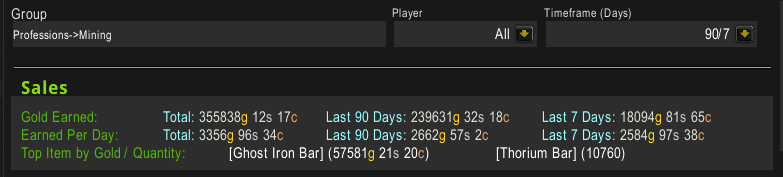
Why does this work?
Old world materials will usually have very spiky demand. If someone wants to craft something with them they might want a lot of them at the same time. They will also usually not know the market well and are OK with paying more for the materials if necessary. These materials are also sold in very spiky patterns. People will sell if they level through the expansions with mining, and there are some people who farm old world content. In general the amount available on the AH and the price varies a lot.
To see this effect take a look at the price and quantity available of cobalt ore on my server (Courtesy of theunderminejournal.com):
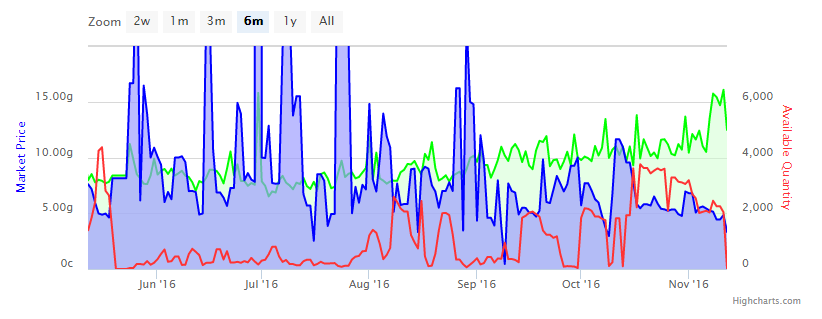
We see that the price has routinely varied from above 5 to above 10 gold. With price changes this large it makes sense to not undercut. I have setup all my auctioning operations to overcut. The idea is to make sure I sell my stock when the prices are high. With how few people generally post these items and how many they might need you will often find that the auctions below you are all bought out.
The value you provide is simple, you smooth out the price and demand so there is always bars available at slightly high, but not exorbitant prices. People get to craft their stuff, and they are bankrupted doing so.
TSM can easily help you define the maximum price to buy at and the minimum price to sell at dynamically, so you can just run your operations and buying and selling will automatically align with the peaks and valleys of the price.
Designing operations
The Stormspire guide goes into detail with a spreadsheet on how to set up your operations. I’ve include a pastebin of my groups and operations where I have done the legwork of setting up all the operations on a per bar basis for you. I would however suggest adjusting the settings for how many auctions you post at the same time. I personally sell in stacks of 20 for the majority of the bars, but you can easily tweak it to your preference.
If you need help with importing operations and setting up custom prices I have a description with pictures in my post about jewelcrafting, just scroll to the bottom.
You also need to set up the four custom prices that are used by the operations:
sellbarmin: 110%dbhistorical
sellbarnormal: 125%dbhistorical
sellbarmax: 175%dbhistorical
buybar: 70%dbhistorical
All of the operations are out of the box usable after you have implemented the custom prices. You might look into tweaking them as you get familiar with the bar markets. I personally havent as I just don’t think the extra profit would be worth the time required, but your mileage might vary.
Implementing the operations
When using these operations I run a shopping scan for all bars and ores fairly regularily. I usually buy out all ores and bars below my max price. If i know that my stock of some metal is too high I might forego buying, but generally I just buy. Then I send all ore to my smelter and smelt it to bars when I have time. I generally just set it to create all and go do something else while it crafts bars for 30 minutes. You could use the crafting operations included if you want to try to keep some kind of optimal stock, but personally I find that just buying up all the cheap stuff you find is better. The more you by the higher you drive the market price and the more likely it is that your stock will sell.
Closing remarks
This is a great way to diversify your profits or getting your feet wet in markets that rely on flipping and overcutting. You won’t be getting rich just by doing this, but it is a very nice side-shuffle. If you need some help tweaking settings for your server or setting this up, shoot me a comment!
Good luck and happy hunting!

Hey, thanks for the guide!
As I’ve only been using TSM for a short time and didn’t go very in depth, what I do is: go to miner, press restock, buy stuff, craft bars, put on AH?
Furthermore, if you’d help me out a bit with setting it up, I’d appreciate it even more 😀
Also, not sure if this is intentional or not, but you might want to remove your mailing operations from the pastebin?
Thanks in advance!
Hey Marowag,
Thanks for the feedback. I didn’t mean to include my mailing operations, and I have updated the paste now and it should me without mailing operations.
I also updated the post with a paragraph about how I use the operations. In general I buy all ores and bars that are below the thresholds, send them to my miner, melt them all down to bars and then i post them.
I’d be happy to help you set it up. I’ve set up a discord where you can find me when I’m online:
https://discord.gg/cYKRGxw
Hey, Thanks for the guide!
I am really new to using TSM but I was having problems getting the custom prices to work when putting them into box. I don’t know if this is due to my lack of knowledge with the addon or something else but if you are able to help that would be appreciated.