You can get by really well with just two basic auctioning operations that will literally cover 90% of your AH activities. One for flipping, and one for crafted items.
Keep it simple
You do not really need any fancy settings to post things profitably. As long as you are posting your items for sale for more than you paid for them you are good. in 95% of cases you will be posting at the current AH price and just undercutting someone else. So as long as you dont post at unprofitable levels you will do well!
The basic crafted item operation
This operation is as simple as it comes. We take advantage of the price source crafting that is equal to the sum of the materials required to craft an item. It will use the market value of materials by default, and you have to know the recipe for it to be valid.
I like to just use the crafting cost as I don’t care too much about the market value as long as I am making gold relative to what I spent. I set my minimum price to 20% more than the crafting cost, and then the normal price to 2x crafting cost and the maximum price to 5 times crafting cost.
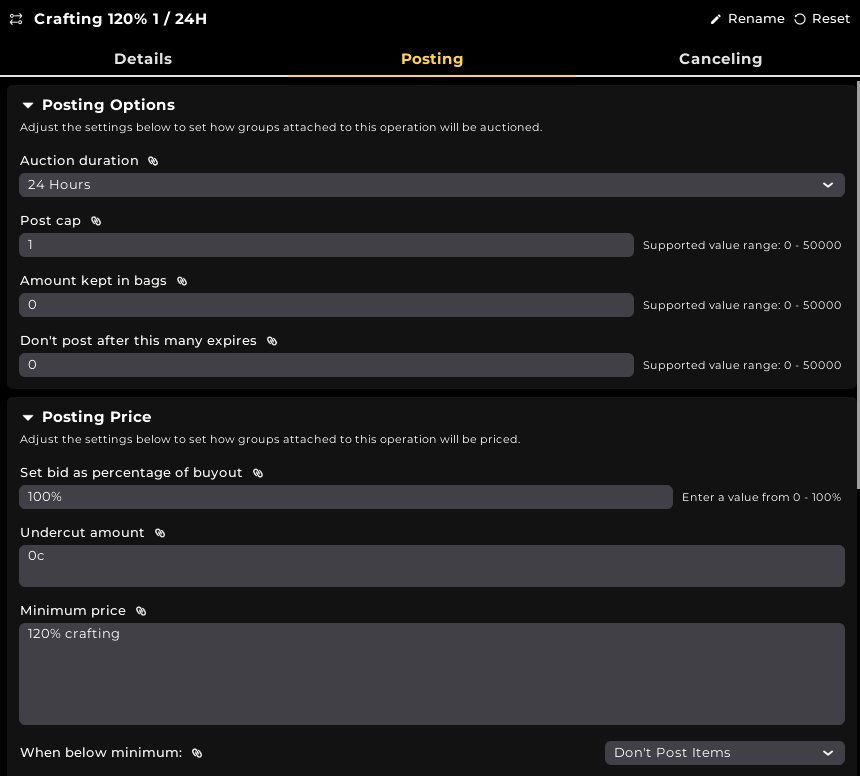
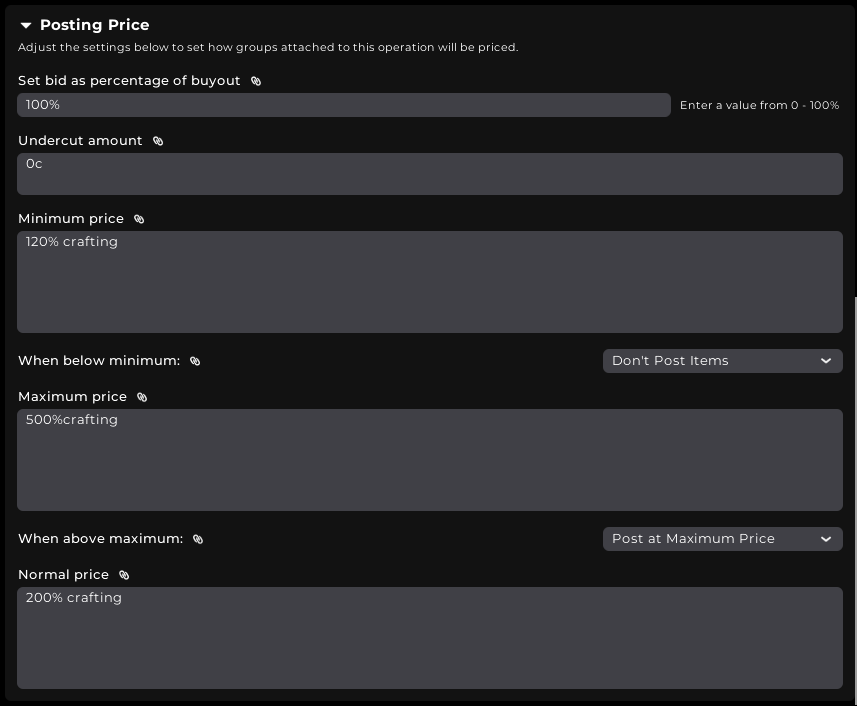
I have been using this basic setup since Legion and it still works really well.
Things to change
The only important thing to change for different items is the quantity. For gear I post a max of one, but for consumables it makes sense to post more than that. How much more depends on the item. In some markets it can also make sense to reduce the minimum price to 115% crafting, this is mostly relevant for consumables and other fast moving items with low deposit costs.
The basic flipping operation
For flipping you want to make sure you sell your item for more than you bought it. You can do this using the price source avgbuy, which is your average purchase price. You don’t want to just use avgbuy though, as that would lead to you selling items for much less than you can get for them if you bought it incredibly cheap.
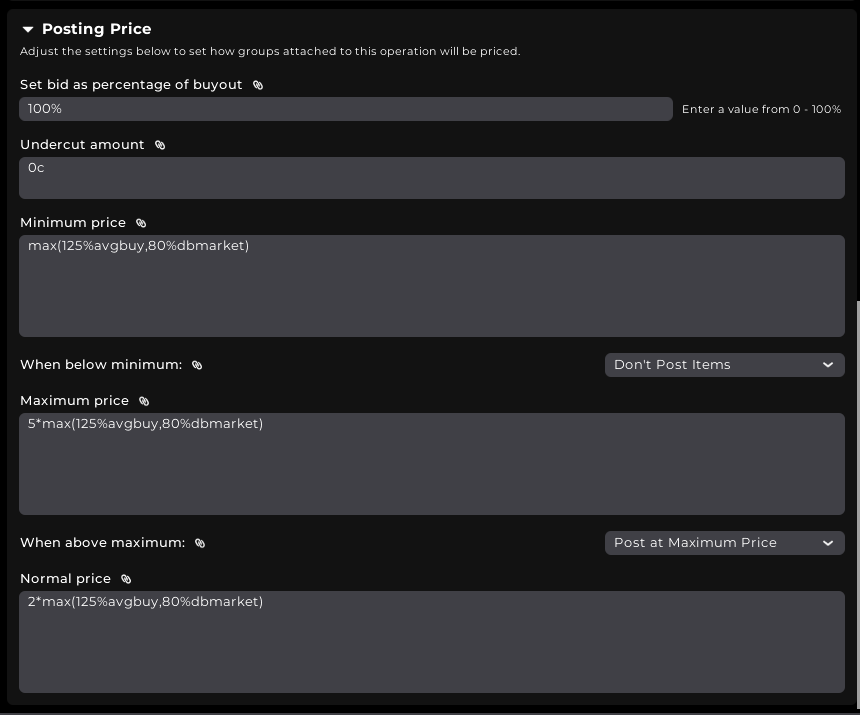
To get around this we use a max formula to set the minimum price at the highest of 115-130% avgbuy and some percentage of the market value. I like setting it fairly low to ensure I post stuff if it can be profitably posted.
The normal and maximum prices can be set to just 2 and 5 times the minimum price which is a distribution i find works reasonably well. In most markets the min price is the only thing that matters
Changing quantity
You can use these same pricing settings equally well for flipping BoEs and transmog as for materials. You do want to ensure you set the quantity differently though. A material flipping operation may have as much as 5000 as the post cap, but for gear you would only post one.
Shopping for deals
It’s not as easy to make a fool proof shopping operation for flipping as the market distribution matters and TSM can’t see it. If you want one I would suggest buying below 70% dbmarket. Then you can use the operation here to post and you will usually do quite well.
Adapt them slightly for other markets
With these basic settings you can quickly setup new operations with the right quantity and auction duration. 90% of my auctions are posted with some variation of these two basic operations and they work really well. You can go more fancy, but you don’t really have to unless you want to.

This isn’t helpful for those starting out because I’ve tried writing the commands and maybe I’m missing something for basic functions but I keep getting “invalid settings”. Why didn’t you just copy and paste IN the article the exact operations and why is everyone SO cagey about that? Jeez. Not all of us are coders.
^ I agree with you my friend.. i already know i have to set those up.. the reason why im looking in the first place is how to write those commands..
I could dp that, but you can find copies of these two operations in all of my recent imports in my pastebin at http://www.pastebin.com/u/lazy-goldmaker I wanted in part to force my readers to do it themselves so you can start getting more comfortable with TSM.
Which operation are you having issues with and what is the exact error message?
but the thing is were lazy, hints the name of your entire operation haha
invalid commands for me usually involve the character posting the item for the first time now having said crafting for that particular item. this would cause you to not have access to the accurate pricing of that item from crafting. which would make it invalid. try having your crafter sell it first. example. I have my fisher/cooker sell the first stack of each recipe before i start mailing them off to my bank alt. and it works fine.
What do you do if you want to sell a high priced item, like an engineer motorcycle. Would you sell to vendor then buy back?
Also, Do you need you have your character buy the mats that is doing the proffession? I have a banker that buys and sends him mats, or i have another alt that farms the mats. How does tsm record the mat cost in this situation?
For high prices items it’s exactly the same as low prices items. As far as buying materials TSM evaluates them at the market value. Even if you got the materials cheaper you should use market value. If it’s not profitable to sell the crafted items with the materials valued at market value it’s better to sell the materials.
I cant see any pictures in this article. After looking at the page source it seems like the image links are broken 🙁
I’ll update them as soon as I’m back home on Sunday.
Appreciate this! its written very simple and clear – nothing fancy or intense just the basics!
Hey, I tried to set up using the auctioning operation you listed. I followed the advice above and grabbed the info from the pastbin above.
I set the min price as 120%crafting and I am getting an error saying it is invalid.
If crafting is invalid it means either TSM does not know the recipe or it is missing a value for one or more materials. TSM scans for recipes whenever you open a profession window.
I’m suddenly getting errors when posting SOME items, saying there are errors with the minimum pricing
What kind of errors?
Hi, I am trying to set up TSM in dragonflight just to sell greens and items/materials found during the quests. I was trying to use dbmarket at my operation. Such as 60% dbmarket. but I keep getting invalid errors. Is there a simple auction operation you could recommend for that purpose? Thanks.
Sounds like you’re on the right way, no idea why 60%dbmarket would be invalid. The default TSM operation also works nicely for just getting stuff on the AH
Sorry, I should clarify that i am playing wow classic wotlk.
Follow up question. Will your crafting operations work on Stacks of mats and BOE items?
Sorry again, i don’t think my first message posted so let me redo it.
I appreciate your logic behind these operations, but I am looking for a similar operation to use on stacks of mats and boe in wow classic wotlk.
Do these 2 operations help the things that are not crafted?
Is there an better import or How-to that covers basic selling of stacks (non-crafted items) and single items with similar results to what you are describing above?
I have gone to a few how-to videos, I am having a hard time finding what would be good for my situation and the results from your settings.
Only for crafted materials or BoEs. The basic price settings here will work though, and then you just need to adjust the number of auctions and stack sizes on a per item or item type basis.
Thank you for your help
and by basic, you mean default tsm settings?
I mean the price settings in this post, so the crafting and dbmarket based operations showed
I guess, for these other items whether stack or singles (pet, class books, recipes, etc), would using db and dbregion market avg of 70% min, 100% norm and 200% max be good settings to use, or should they be higher. (These numbers i got from another how-to video)
That can work well yeah
How do you type these out into the new UI? Just typing 120%crafting doesn’t work
The fields have the exact smae names in the new UI, it should work exactly like it does here
120%crafing gives the following error
TSM: Did not post [Crimson Combatant’s Draconium Gauntlets] because your minimum price (120%Crafting) is invalid. Check your settings.
TSM: Did not post [Explorer’s Expert Gauntlets] because your minimum price (120%Crafting) is invalid. Check your settings.
TSM: Did not post [Crimson Combatant’s Draconium Breastplate] because your minimum price (120%Crafting) is invalid. Check your settings.
I was having the same issue that it was invalid. I made sure TSM app was running and AFTER setting the strings to the values posted in the picture I exited the game COMPLETELY came back in and now it works ^_^
I run 2 operations. One for gear, and transmog and the other for materials and vendor stuff that people are willing to pay more for on the AH. the one for gear and transmog runs the post scan fine and I can post it all, but the other one tells me “skipping no known operation” I don’t know what I did wrong but I don’t want to touch it and make it worse before I have some clue as to how I should fix it.
The material groups doesnt have an operation, you need to apply one in the operations page
So in conclusion, the minimum price is 80% dbmarket. the normal is 2x dbmarket and the maximum is 5x dbmarket?
For flipping yes, that is it.
When flipping, is there a best time to buy or sell?
I’ve just been flipping lately and I think it’s quite interesting, but I’m still confused about determining when to sell and I don’t know what items are good to buy, because so far I’ve only bought things like ore and herbs, maybe you can give me advice on other items
Doesnt the AH take a 10% cut for items sold and a 5% charge for selling it? So just to be safe wouldnt you want to sell for 116% of crafting to guarantee profit across the board?
No, theres a deposit cost for posting an auction based on the vendor price, which you get back if the item sells, as well as a 5% fee if the auction sells. Those are the only fees on the AH.