We are now on part 9 of my TSM guide, and today I will cover how to use the crafting functionality in TSM.
The Crafting UI
TSM will replace your default crafting UI with the TSM crafting UI, that includes some very useful options.
The base UI can be seen in the screenshot below.
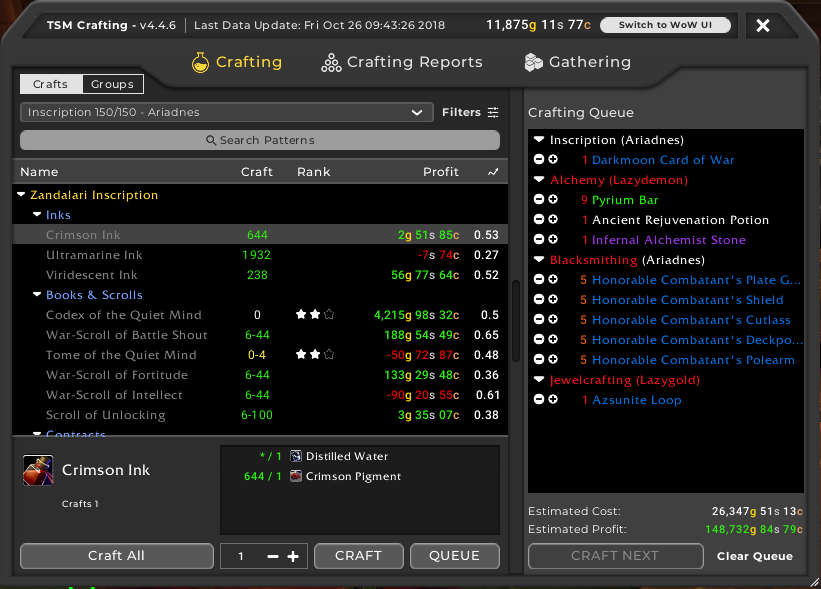
Crafting recipes
The left part contains all of your recipes. The columns will show you how many you can craft with the items you have. Numbers with a dash means, like 6-44 for the War-Scrolls indicate you can craft 6 with the materials you have on the current character, and 44 if you include all the materials you have across all your characters.
The profit column shows the expected profit. The crafting cost is calculated by summing the default material prices for the materials, and the sale price is calculated as the minimum buyout by default.
The last column shows the region sale rate for the items. This indicates the percentage of auctions that will sell as a decimal number.
The crafting queue
On the right side you can see the crafting queue. This is a list of crafts you want to craft and you can populate it by clicking the queue button at the bottom of the window with a craft selected, or with a crafting operation.
This let’s you fill out the list and then just click craft next to finish crafting all the items. Which is a lot more time-efficient!
Groups
In the top left corner you can swap between crafts and groups. If you click groups you will get a list of all your groups that have a crafting operation applied to them. If you click restock selected groups the crafting queue will be populated according to the logic in your crafting operations.

Crafting reports
The crafting reports view has two sub views: crafts and materials. Crafts will give you a list of all of your crafts as well as their profitability. You can queue items by clicking on them.
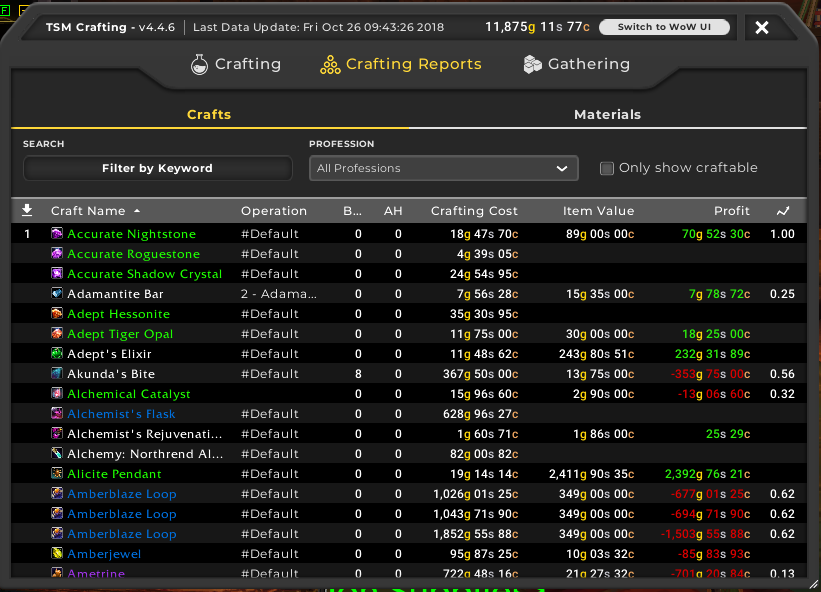
The materials view will show you the material price for all of the materials that are used in your recipes. You can change the price of any material by just searching for it and clicking it to change the default string. This is especially important for items like Expulsom where the default string will give an invalid price, so any items that use expulsom in their crafting will not have a valid crafting price source.
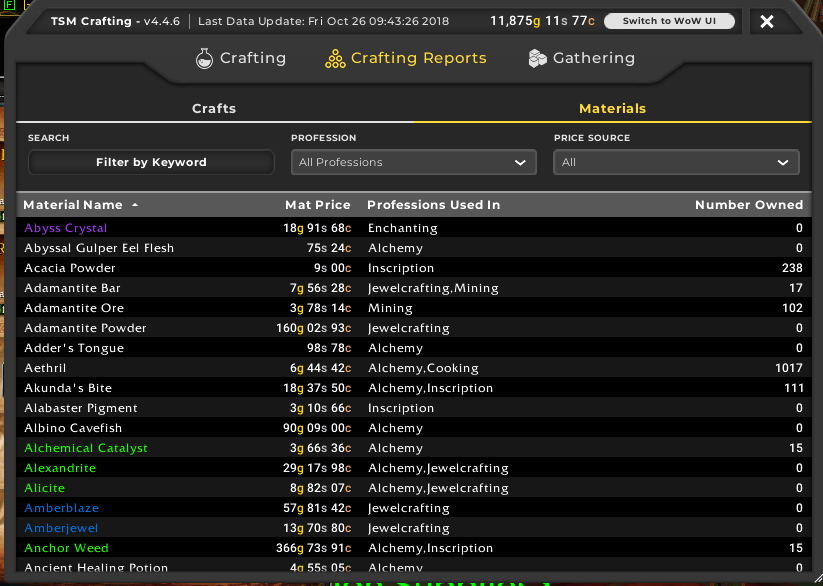
Gathering
The last view is Gathering, and it is used to help you get the materials you need to craft everything you have in the crafting queue. You select one of your crafters and a profession and click Add tasks to list. The TSM task list will then generate the tasks you need to do to get the required materials. It will go through your inventory and tell you which of your alts you should mail stuff from as well as what you need to buy from the AH.
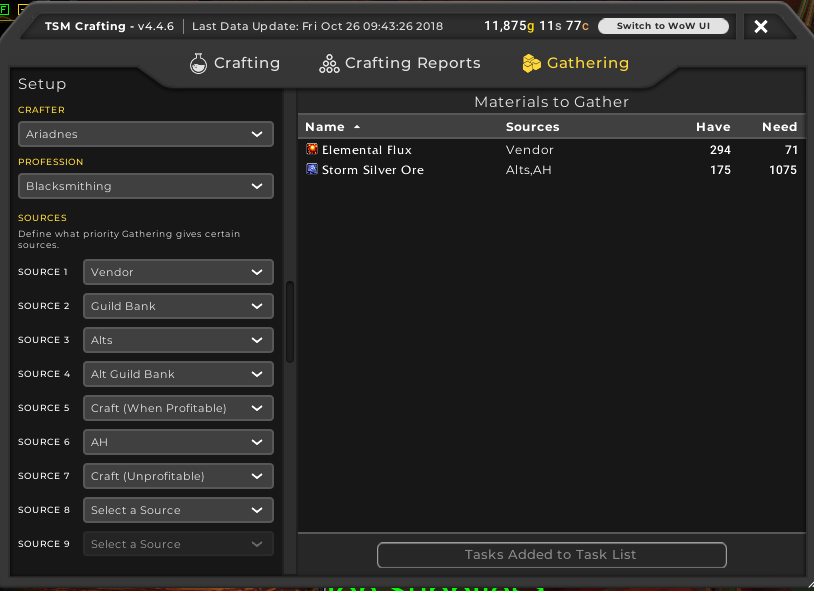
It will also show you a summary of how many materials you have, versus how many you need.

Crafting operations
Now that we have covered the basics of the crafting UI, it’s time to look at crafting operations.
As with other operations Crafting operations are rules about how you want TSM to treat your items. Crafting operations can be incredibly useful, as you will not have to spend time figuring out how many of each item to craft, or the materials required.
Crafting operations can also be used to override the default value of the crafted item, which is useful for items with a random proc element, such as transmutation mastery transmutes or rank 3 alchemy consumables.
Creating the operations
You create the operation the same way you create any other operation, through the operations view, or from the group operations view for a group.
Restock Quantity settings
The Restock Quantity settings will be the most important settings by far for crafting operations.
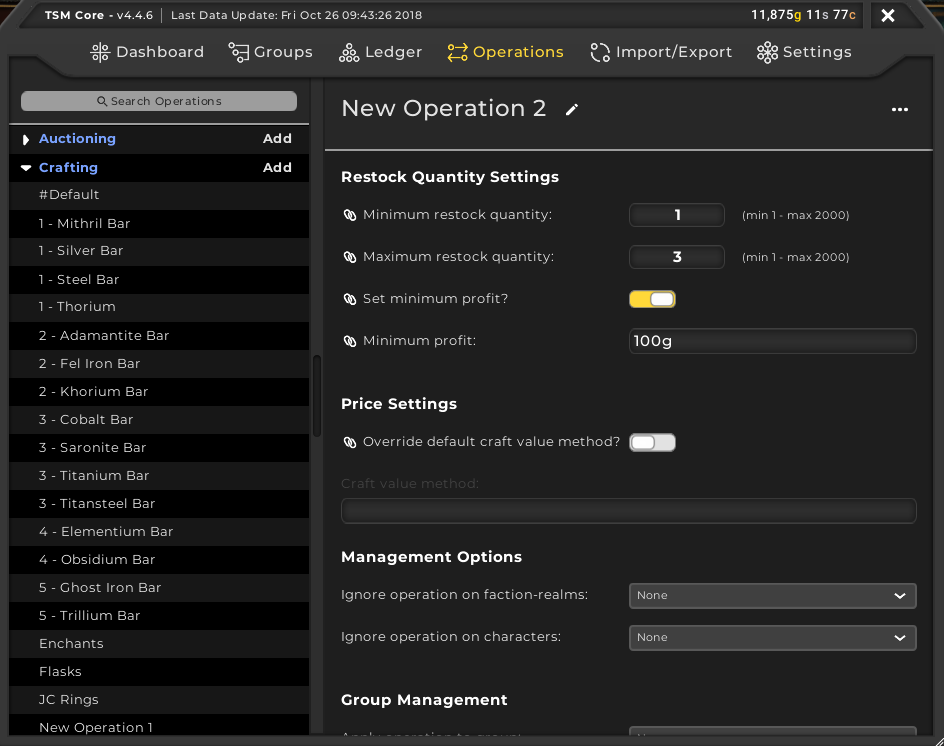
The minimum restock quantity is the minimum items you want to craft. This could be the case because you don’t want to craft one new item every time you sell one, but rather you want to wait until you can craft a batch as that is more time-efficient. This makes a lot of sense for items like glyphs, enchants etc.
The maximum restock quantity is the maximum amount of the item in question you want to have. This is the number it will restock up to, so if this is set to 20 and you have 15 items a restock will add 5 items to your crafting queue.
The minimum profit can be used to set a minimum profit margin before items are added to the crafting queue. I don’t always use this, but it can be very useful for glyphs.
Price Settings
This is important for items where the default craft value calculation under settings-> crafting is incorrect. This will mostly be the case for items with random procs, or if you know that you will sell your item for more than dbminbuyout.
The craft value is used in the profit column in the crafting window, and by the crafting operation to calculate the profit. So if you use minimum profit amounts, it is important that this is set correctly!
Examples
So let’s look at a couple of examples of crafting operations to help you see how they can be used.
Restock 1 of each
This is the simplest operation you can make, and it is perfect for crafted transmog. It will restock up to one of each item. You generally do not want to keep a ton of duplicates in your inventory for transmog, as any one item will sell quite slowly. I use this for MoP crafted transmog to figure out which items have sold since my last crafting session.
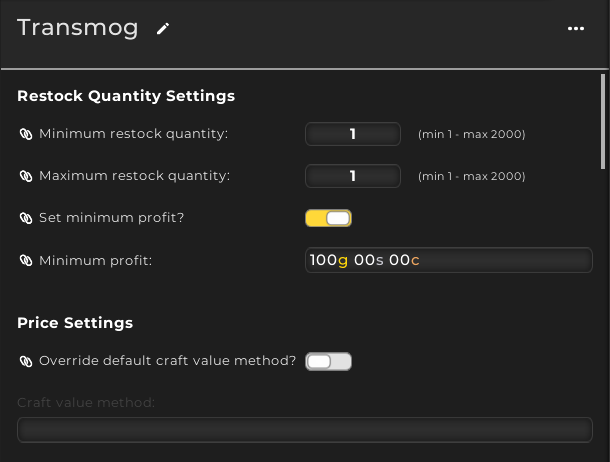
Enchants, stock up to 20
This is the crafting operation I used for enchants throughout Legion. I would stock up to 20 of each enchant, and I would add the enchants to the crafting queue when I hit 15 or fewer enchants in my inventory.
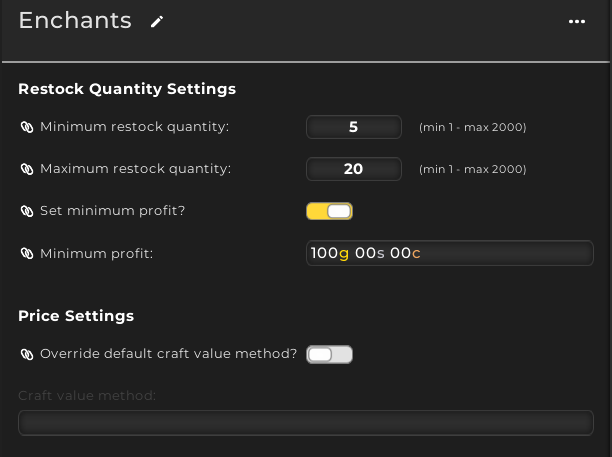
This gives me a decent trade off between inventory, number of times I need to restock per week and time spent crafting. It is generally better to craft in batches as you can accumulate materials for a while. It will also save you time by allowing you to spend less of it relogging to your various crafters if you have tons of alts.
Summary
Crafting operations and the crafting UI can be used to craft a lot of different items in varying quantities without having to manually set the number for each of your crafts, together with the mailing UI you can minimize the time you spend crafting and maximize the time you spend playing the game and posting auctions!
Part 10: Sniper
If you want to level up your gold making consider supporting my Patreon.

I guess my crafting operation does not work correctly, cause the items in my Sinister Combatant Leather-Gear-group with a crafting operation aren’t being queued when restocking, even though they should be with my settings for profit. The crafting operation is your “craft 1 of each”-op (minimum profit of either 20% crafting or 400g and a quantity of 1). I have never crafted them before and have none in my inventory or bank or anywhere else. In the crafting window they all are displayed as having a profit of 1000g or more, up until 4000g. Crafting costs are very low, a range from 100g to 300g if I remember correctly (I am not at my home computer atm to check). So if I understand correctly they should be queued when using the restocking function in the crafting window, right?
Crafting operations don’t work too nicely with random variation items like the sinister combatant gear sadly. Since you get one of the random variations it does not correctly evaluate your inventory, so I tend to craft them “manually”
I just found the problem after talking to the developers: you have to import the items after selecting the target group and checking the “ignore variations” checkbox! Then it works perfectly!
I am having trouble with my craftings not telling me the correct profit, because some crazy guy has posted the materials that i can buy from a vendor, like “Crystal Vail” for alchemy. THey posted those items for crazy price on AH and now my TSM says the craft is not profitable… Can i somehow exclude the vendor mats from the calculation in TSM crafting? 🙂
Thanks
actually, the solution for that would be to set a custom price for vendor products and just set it to the price. There may be a better way to do it, but that’s the only way I can think at the moment. This can be done in the crafting window-> Crafting Report -> Materials, then search for crystal vial and click on it. Incedentally, when I looked at my own price for Crystal Vial, it has the following string “min(dbmarket, crafting, vendorbuy, convert(dbmarket))”, so if vendorbuy is the lowest, thats what the price is set at.
By default it should use vendorbuy if that exists and is lower than the market value. You may have to re-check the vendor to populate the price again, alternatively you can do like Shinsui suggested and change the default material value.
The tasklist only “helps” me moving mats from the bank, if i have all of the things for the whole queue complete.
Can it move mats from the bank (with tsm), if i have only some parts of the mats and want start producing?
Example:
30 Fire Protection Potion and 30 Elixir of Shadow Power in the queue – but i have only mats for 19 and 25.
Regards
It should have the option to move mats from the bank anyway. I mostly keep my materials on me or in the mailbox, so I haven’t tried solving this issue before.
Don’t know if it matters for this, but i’m playing Classic 🙂
Regards
It shouldn’t matter. I’ll do some testing when I have time to see if I can figure out how to solve it.
Great guide! I can’t get crafting (enchanting) to que things properly…setting things to craft 1 with profit margin of 1200g, it still ques items that are not even worth 1200g & also ques some items to craft 2 of #smh
Hm, hard to say exactly what the issue is. For the minimum profit you need to check the box, and you also have to make sure the operation is applied to the right group, but I’m sure you’ve checked those already. If you can post a screenshot of the operation I can take a look at it to see if I can help you out.
Yeah I can’t figure it out; greatly appreciate your help & feedback https://imgur.com/a/HzhsnB6
here’s screen of que after hitting restock https://imgur.com/a/cWiHVXf
never did hear back from you
The operation looks right for the behaviour you wanted. The most likely reason is that it’s not applied to the correct groups, maybe sub groups are set to override the parent operation and they use your crafting operations for 2 items with a lower profit threshold.
I tried to set this up for Embroidered Deep Sea bags, hoping that when I click the Restock button, TSM would add Aqueous Conversion into the crafting queue ahead of Embroidered Deep Sea Bags, saving me some time scrolling up and down the Tailoring pane to convert the Tidalcores into Hydrocores whenever I want to craft a bag.
But TSM doesn’t do this, it just adds Embroidered Deep Sea Bag to the queue and complains about missing the Hydrocores, even when I have Tidalcores in my inventory that can be converted.
Is there any way to tell it to queue the Aqueous Conversions automatically, or will I always have to do it manually?
I haven’t tried, so I’m not sure if there is any way to do it like that. Its peobably not recognizing it sue to he BOP nature of the tidalcores.
Hello, i have tailoring in classic and the profit value for some items wich use Mooncloth is “wrong” because use the craft value. How i can use the AH value for Mooncloth?
Go to /tsm crafting -> crafting reports -> materials and search for mooncloth. Then you set the value to dbmarket.
Helklo, thanks alot for your in-depht guides!
Unfortunatley the groups from your pastebin wont import any crafting operations for me.
Do you just use the default crafting operation or am I importing the string wrong. I get auctioning operation named “Crafting 1 Stack 24h” an alike so maybe they get mixed up in the importing process.
Thanks alot for your help!
For the most part my groups do not contain crafting operations as the right amount to craft varies based on how much gold you have available and how often you repost.
Is there any way for the Tasklist to consider what I have actually posted on AH and make me cancel my Auctions instead of buying new ones from others. I sell ore and bars, but if I craft an engineering thing, it makes me buy mats from AH instead of canceling them (on another toon sometimes). Is there any setting because I feel like I saw a canceling Auction before, but doesn’t work consistently. Thanks! New Goblin here since 3-4 months.