Today I will show you how you can easily use the same price settings for your minimum, normal and maximum prices across multiple operations. This is very useful for items that you want to post in several different stack sizes. Examples include flasks, materials, potions and food.
Avoiding hassle when changing your price
There are two ways you can set the price across several operations so you can change it in one place and it affects all the operations you want. You can either use custom price sources for the minimum, normal and maximum prices or you can link the operations.
Ultimately they both have the same basic functionality, but there are some differences.
Custom sources
A simple way for material flipping would be to simply make the custom sources materialmin, materialnorm and materialmax and set them to 100%dbmarket, 105%dbmarket and 110%dbmarket. You could then use the custom sources in all of the operations you make whether you post stacks of 200 or stacks of 20.
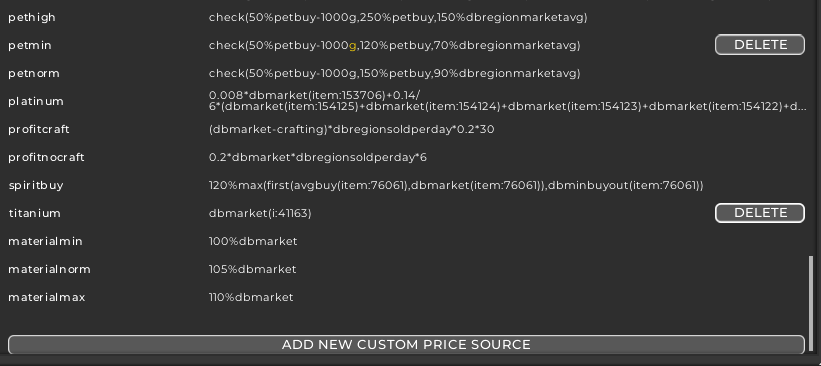
The advantage of using custom sources is that it is faster to setup than using links. The downside is that it is slightly more annoying to maintain as you would eventually get a lot of custom sources. Looking through the list to find the ones you want will take time. It is also slightly harder to quickly check your pricing settings right now for a specific operation.
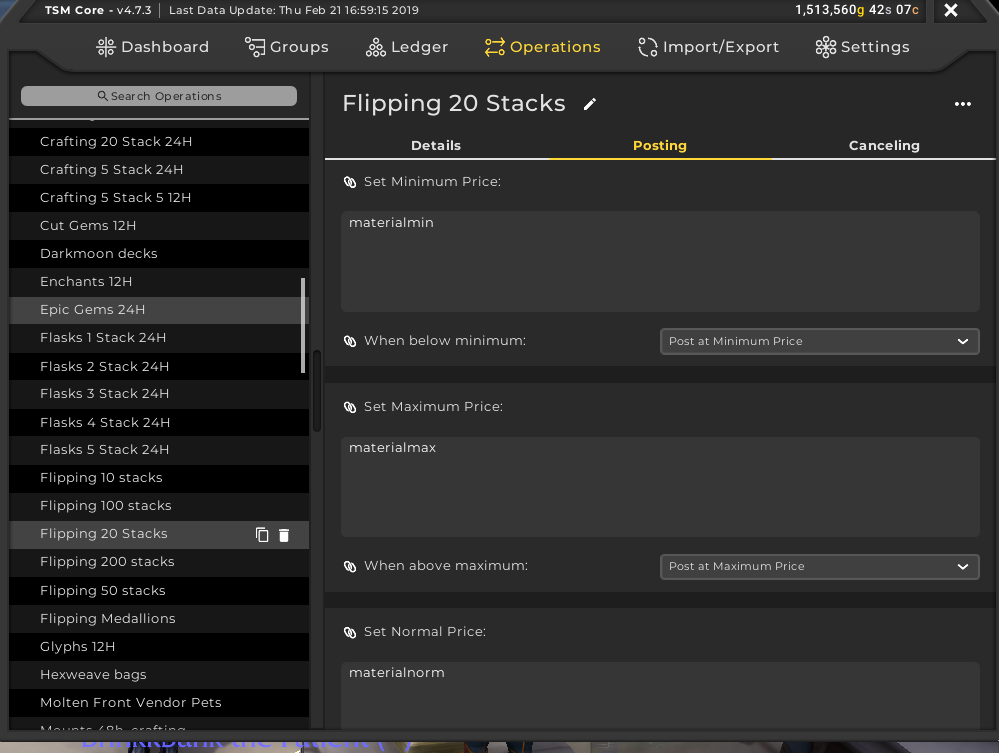
Linking price settings
The other option is to link the price settings. This is more annoying to set up, but it makes your operations more easy to read.
This works by linking the value on one or more settings on one operation to the settings on another operation. So you could link the price settings on all of your material operations to your 200 stack operations and set the price to 100% dbmarket, 105%dbmarket and 110% dbmarket there.
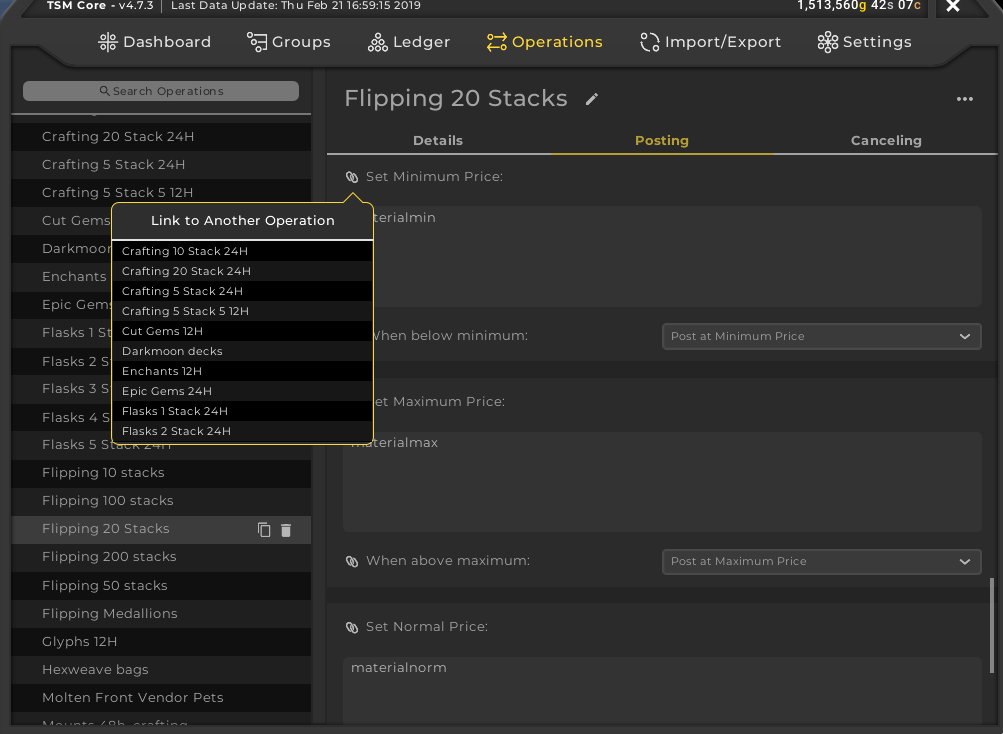
To link something you click the chain icon next to “Set Minimum Price” and then choose the operation you want to link the setting to.
Once they have been linked the chain icon turns yellow. If you change the prices in the linked operation the prices in this one will change as well.
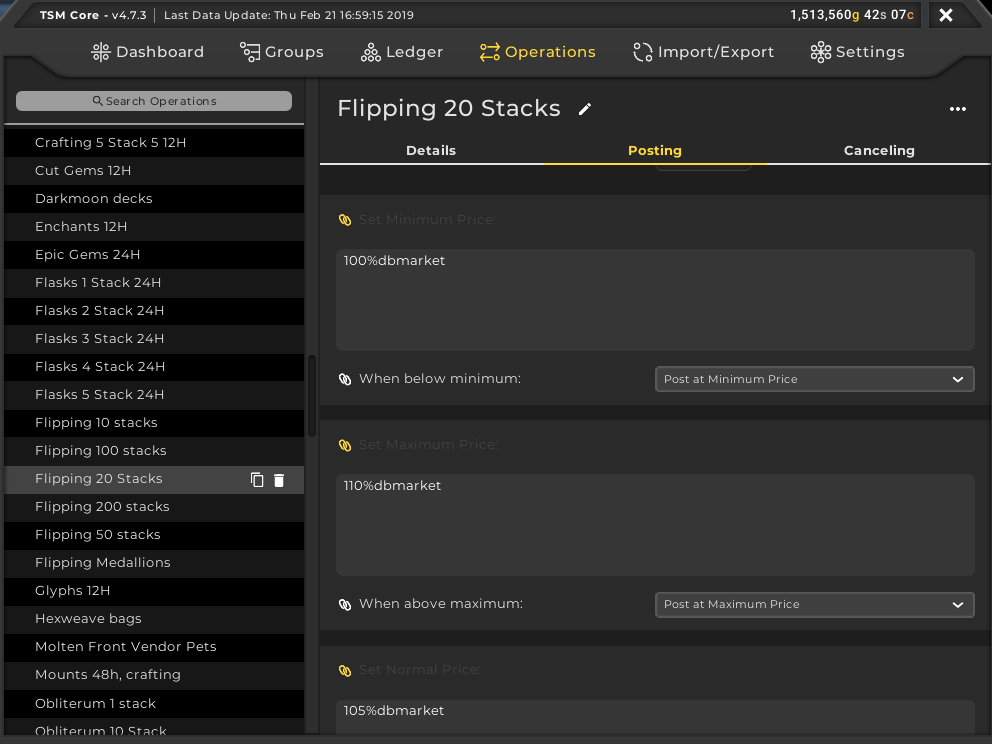
Which should I use?
Ultimately it comes down to preference. I prefer to use linking if the price formula is simple. I only use custom sources for prices that are so complex that they would be unreadable in the operations pane. I then give them nice understandable names.
This makes it easy to check roughly what price levels my operation will post at. This requires me to use linking, which is more annoying to set up, but ultimately I prefer it when I want to connect price levels across several operations.
There is nothing wrong with using custom sources however, and you should stick to whatever you prefer.
