Tradeskillmaster is the most powerful goldmaking addon ever made in World o Warcraft and it works in classic. There are some adjustments though, so let’s take a look at how you can utilize it right now with some random tips and tricks.
TSM basics
If you are completely unfamiliar with TSM then my full TSM4 guide is the place to start. In this post I will assume that the reader has at least a passing familiarity with TSM so that I can focus on the relevant differences between classic and BfA.
No Blizzard API
The largest difference is of course the fact that Classic does not have any AH Api’s available. This means that TSM will not provide a price database for you. You have to manually scan the AH with either TSM, Auctionator or Auctioneer. To scan with TSM you simply type /tsm scan while having the AH window open.
Manual scans are a major drawback compared to BfA though as the price sources in TSM are calculated based on the assumption that you have continuous data available. DBmarket will thus depend a LOT on how often you scan the AH.
Alternative value sources
Since most of the regular value sources in TSM are going to be less dependable in classic we need to do something else. Dbminbuyout can be used, as you will always have an updated scan while at the AH. It is however generally not stable enough to be the basis for any sort of meaningful operations.
At the moment markets are still so much in flux that I would suggest using hard coded gold limits. Set your max price to some gold or silver value and the same for your minimum and normal prices. If you want to be fancy you can include some logic to change it based on certain characteristics such as item level.
The drawback of this is of course that you have to change the operations when the price changes. I still think it is the best way however.
Sources from Auctionator or auctioneer
I have not found any documentation on how Auctionator or auctioneer calculates the item value. I suspect they will both be suffering from the same issues as TSM with frequent scans being a necessity to get stable pricing. If prices change quickly you want a price source that reacts faster than dbmarket, which one of these addons may provide.
Prices are close to what vendors pay
As there is very little gold going around right now there is a pretty big possibility that people post items for less than what they sell to a vendor for. You can make an easy sniper operation that looks for items being posted below vendor price by setting the maximum price to “Vendorsell – 1 copper”.
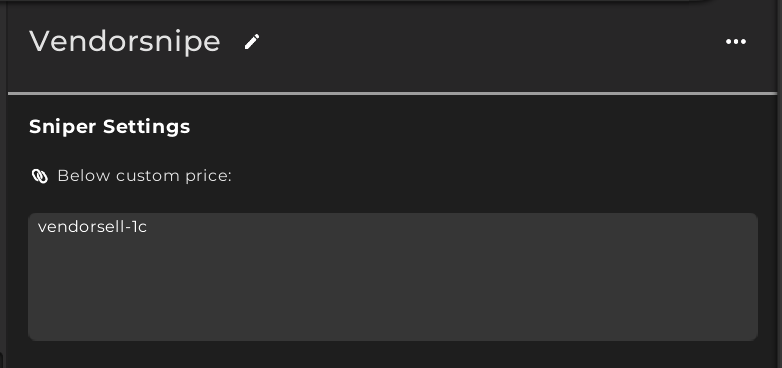
On the flip side you should probably add a clause to your minimum prices to ensure you do not post items below the vendor price. So if you want a minimum price of 1 gold you could set it to max(1g,vendorsell/0.95) to ensure that you never sell for less than what you could vendor it for.
What tricks have you used? Let me know in the comments!

Please make more classic guides! 🙂
Don’t worry, I will be writing a ton about classic!
So glad to see you active! Thank you
TSM team just announced that DBMarket sync works in classic in the desktop app now.
It relies on people doing “/tsm scan” which is then submitted to their servers for calculations of market prices.
Hi, thanks for covering classic now that it is launched.
One question from someone who is new to TSM (I hope you have the time to answer):
I’m missing information that i would find interesting in the TSM tooltip under TSM AuctionDB, like DBregionalsaleRate etc. The only ones showing up are Min Buyout and Market Value.
I’m not sure whether a) it’s a result of poor setup on my part, b) this is a consequence of us having to do manual scans to get dbmarket data, or c) something else.
If it is b) or c), is there a way to check such things with manual commands for specific items?
Thanks for taking the time to answer!
Region market would be based on other realms data, which you can’t obtain by scanning your own realm. THey did just add support for data obtained through the app, so it may be that these price sources will be populated. They are still based on users manual scans, but it should help. There’s nothing you can do sadly, as the sources can’t exist unless you somehow get access to data across several realms.
I think Auctionator price is equivalent to DBMinBuyout. Auctioneer price is a bit more complicated since it’s a weighted average of several pricing models.