Today we will focus on a very useful feature to clean up and simplify your pricing operations. Custom price sources are similar to the built in value sources in TSM in that you can refer to them by name in your operations, but you get to decide what prices they refer to.
Custom prices sources
As we covered in part 4 TSM has a long list of built in value sources. In addition to these you can make your own value sources and give them a name so you can use them in your operations. The advantage of this is that it makes it much easier to maintain your operations. This is particularly useful for groups where you have several operations with different stack sizes, but you want to use the same price levels for all the operations.
You can then more easily change the price values on all of your operations at the same time.
Custom price sources are also useful for making your operations more understandable, as well as for easily referencing the same price across a lot of operations. You can make custom sources to value your materials or other items.
How do you make a custom price source?
Custom price sources are found in the main TSM window under settings and Custom Sources as shown in the screenshot below.
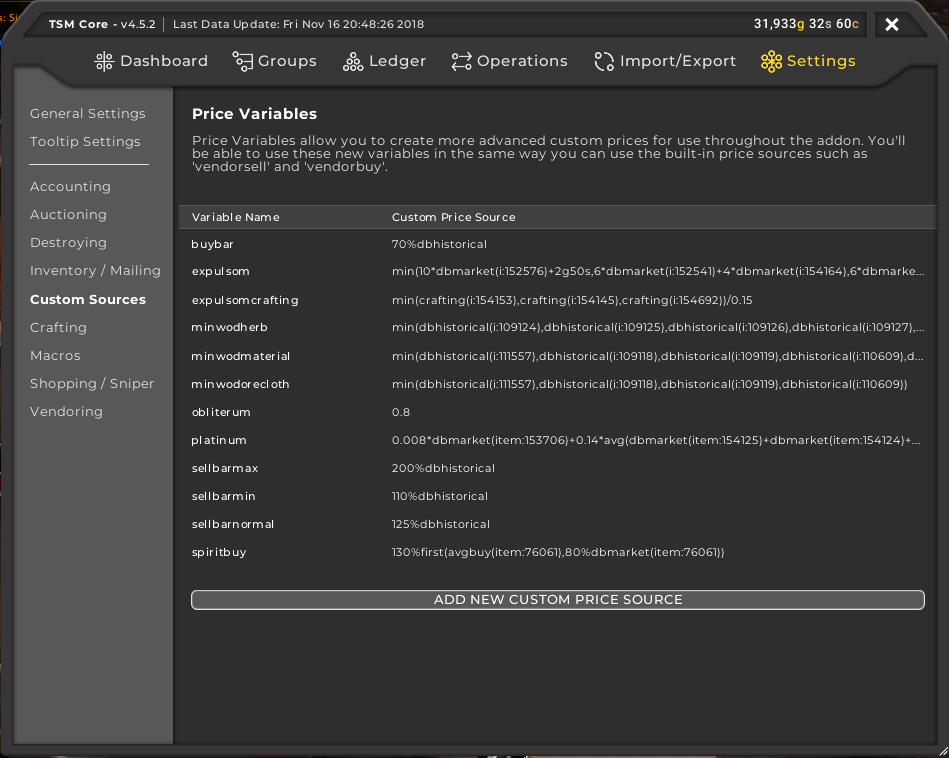
As you can see custom sources have two fields, a variable name which is the name you use to refer to the price source and the custom price source itself. You can see that I have a set of custom sources with very different complexity.
As an example you can see my custom price source for expulsom. I made this to use in crafting calculations for any items that utilize expulsom. I could then just refer to the custom price source in the material cost evaluation.
When should you make custom price sources?
You want custom price sources when you have a value that you want to refer to in several different pricing string fields. This can be because you want to multiply value sources with a specific factor, you want to have the same price level or you want to refer to the price of some set of specific items.
Let’s take a look at some examples from my list of custom sources.
Expulsom
My Expulsom value source will calculate the cost of one expulsom through the cheapest method. It uses one of the logic functions in TSM that we will take a longer look at in a later post. It uses min() which will return the lowest of a set of comma separated value strings.
The purpose of the value source is to easily be able to refer to the cost of one expulsom in my other operations and in material valuations in TSM crafting. The string I used references the material costs for the various leathers and Tidespray Linen to calculate the lowest price.
min(10*dbmarket(i:152576)+2g50s,6*dbmarket(i:152541)+4*dbmarket(i:154164),6*dbmarket(i:153050)+4*dbmarket(i:154164))/0.15
Sellbarmin
Sellbarmin is a very simple custom value source that just evaluates to 110% dbhistorical. I used this in my setup for selling old world bars. I had different quantities for each bar, but I wanted to use the same minimum price for all the operations, hence the custom source. This will also make it very simple to change the price level across all your operations in one go, by just adjusting the custom price.
Spiritbuy
Spiritbuy isn’t on the list above as it’s on one of my other TSM profiles. This is a value source I use for Spirit of Harmony flipping. It represents the value of one Spirit of Harmony that I can then reference in the pricing settings for selling all the various materials you can trade them in for. Since the materials are traded at different rates having a custom source is perfect to make the auctioning operations easy to understand. I suggest checking out the group from my spirit of harmony post to look at how I use the custom price in my various operations.
Part 13: Advanced pricing
If you want to level up your gold making consider supporting my Patreon.

Thank you for these awesome guides!! I updated
my custom price source, but I still don’t have a crafting source for anything that uses expulsom. If I look up expulsom in the Crafting window, I see two entries, one for Alchemy and one for Enchanting. The one for Alchemy has a price populated, but the one for Enchanting doesn’t. I assume that the lack of a price for the Enchanting version is what’s breaking everything. Any guidance on how to correct?
Disregard this request…I just realized that in the Crafting Window, I need to go to the Materials tab to input the actual expulsom price. Updated there and everything works fine now.
Hello Lazy,
I checked your pastebin for groups and found they come with their operations, which is great, but in the operations there are references to custom sources, such as “sellbarnormal”, “frozenbuy”, e.t.c. However, I can’t seem to find them anywhere, which, obviously breaks the operations. Can you share these custom sources as baseline?
For any groups that has a custom price the custom price is in the related post on the blog, so use the search field here to to find the related guides and the custom source.
How would I make TheUndermineJournal as my custom price source?
I know there used to be an addon for that, but not sure if it still exists. Is there a reason why you think the TSM price sources aren’t good enough?