Every time you post an item to the auction house and it does not sell you lose the auction house deposit. Obviously you want to minimize the gold you lose this way. This is especially relevant for slow selling items with fairly high deposit costs such as transmog.
TSM4 has you covered
Auctioning operations have a setting for maximum number of expires that you can set to stop posting an item if it is no longer possible to profit. With a little bit of math we can quickly figure out how many expires it would take before it no longer makes sense to post it.
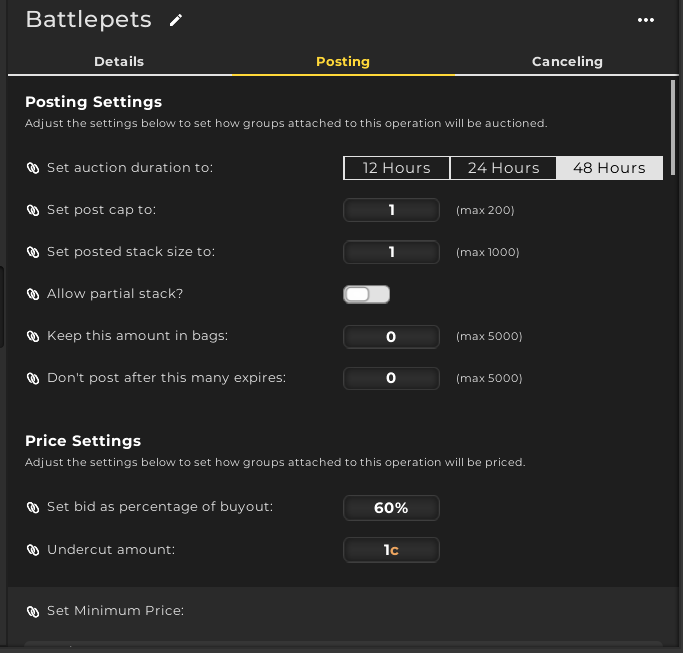
For unique and slow selling items it can be quite useful. As the number of expires will be tied to the specific item.
The only real issue is that you have to set it on a per item basis to be precise.
What do you set it at?
One deposit will cost you 60% of the vendor sell price for an item (assuming 48 hour duration). If you divide your minimum price by 60% vendorsell you get the number of expires you can have before you start losing gold.
Pretty simple.
If you are using this for transmog the minimum price is probably shared by most of your items so you can easily just make a custom source like the one below.
Dbmarket/(60%vendorsell)Set your operation
To set it in our operations we first need to add the price source to our tooltips so we can quickly add it to the relevant sub-operations. Once we do that it’s an easy case of just setting the number of expires for the operation equal to the copper value of maxExpires.

As you can see in the screenshot the value is 15 silver and 45 copper. This is equal to 1545 expires for this particular item.
Once an item has hit max TSM will not post it and tell you it’s because the max expires has been reached. At that point you are usually better off just vendoring it and taking the loss. This is most often an issue for low value transmog as it can take extremely long to sell.
A more flexible approach
There is a more flexible approach you can use in stead though. TSM4 added a new value source called NumExpires, which is simply the number of expires for a specific item. For duplicate items and crafted gear this source will be pretty useless, as your numexpires will just grow forever.
Using this you can gradually lower the price to try to sell an item off or you can just use it to stop posting an item if the number of expires hits the limit.
Lowering the price
If you want to use this to lower the price you can do something like this:
(100-numexpires)*dbmarket/100This price will reduce the price by 1 percentage point for every expire. This source will eventually hit levels that are way too low though. A slightly more sophisticated approach would use an if clause.
Iflt(30,numexpires,70%dbmarket,(100-numexpires)*dbmarket/100)This source would reduce the price by 1 % for the first 30 expires before it would settle at 70% dbmarket after that.
Setting a hard cutoff
To make an operation stop posting something if it has passed the point of profitability due to lost deposits you need to add some functions that turn the minimum price invalid after a certain number of expires.
The cutoff for when it hits profitability is of course if numexpires is larger than minimum price divided by 60% vendorsell.
If your minimum price is 70% dbmarket it would look like this.
Ifgt(numexpires,70%dbmarket/(60%vendorsell),0-1,70%dbmarket)0-1 will evaluate to an invalid price and will prevent you from posting if the number of expires is too high. This can be used with any operation or minimum price source including custom price sources with several nested ifgt() functions similar to what BilisOnyxia uses in the sniper string.

I’m new to TSM, and kind of new to auctioning. Is there an easy way to track how much I’m spending on posting items, (deposit costs)? Thanks!
Not really sadly. You would have make a custom price source do it.
Deposit cost is 60% of vendorsell per unit in stack for like 95% of items. Then there is 5% AH cut on top of that if the item sells. I’m using this for minimal price since it prevents me for posting stuff that would be more worth it to sell to vendor ” vendorsell*1.6/0.95 “
Hey great guide here, question if I want to use Ifgt(numexpires,70%dbmarket/(60%vendorsell),0-1,70%dbmarket) for my crafted transmog how can I set that string up. I tried to replace the 70% dbmarket with 100% crafting so that it won’t continue listing below my mat cost. However in just shows ——- for a number of the min prices and won’t post. Any help is greatly appreciated.
You are looking for a place where you can sell your unnecessary items. This site will be the best. It is used by players from all over the world. you can easily find the buyer. The price you get will surely be satisfactory.
What about items without a vendor price.
If they don’t have a vendor price they don’t have a deposit cost either, so it doesn’t really matter at all what you do with it.
Hi,
0.6*vendorsell gives you the deposit cost for one item. Is there any way to know the deposit cost for the current stack ? any variables or how to calculate it ? can’t figure this out
Only per item, but all price rules are per item. For a stack you would just ha e to multiply by whichever stack size you use, but TSM cant know your stack size dynamically
Hello, I really like your logic behind your crafted, but i want to simplify by auctions down to Stacks and single Items. I looked over your imports and I am having a hard time finding the right operations for:
Stacks of 20, 10, 5
Single Items
Flipping Stacks or single Items
I try watching the videos but people go to fast and scroll up and down quite a bit which makes it hard to follow.
Do you have any simple operations for these things and could you guide me to them?
https://thelazygoldmaker.com/tbc-goldmaking-material-flipping-the-number-one-entry-level-market this post has some great ooerations for stacks and flipping that work well in classic.